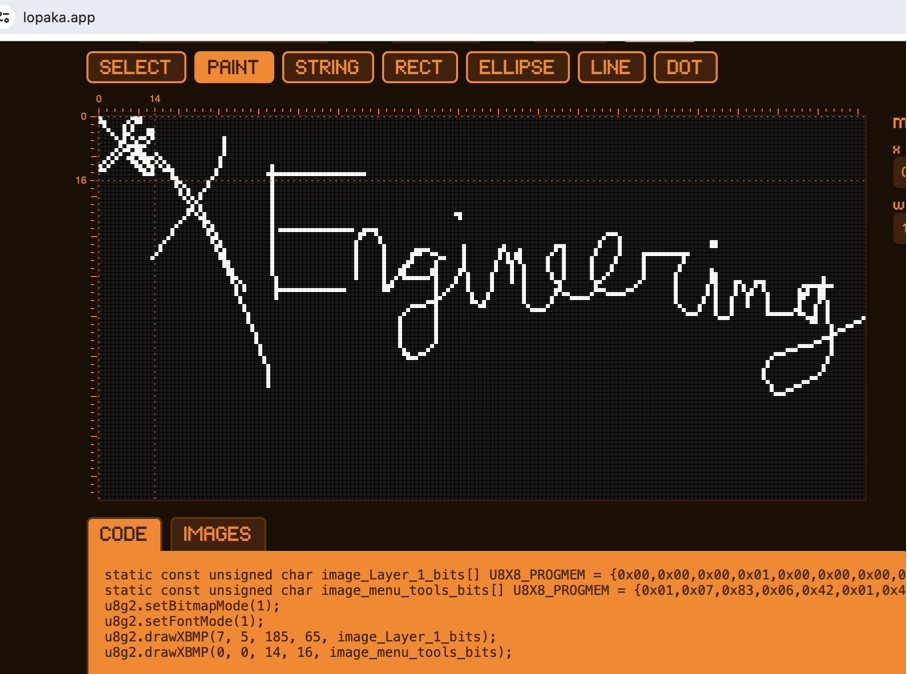The most basic display, the one that comes with all the introductory project kits, is this.
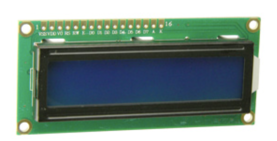
I avoid them, because programming is so inconvenient, and there are about 10 wires (and associated programming lines) required. For another couple dollars, you can instead buy this.
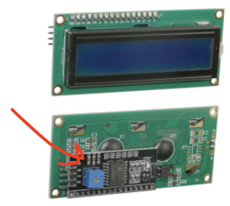
The major improvement is the i2c (aka Serial) interface, pointed to with the red arrow. The ~10 wires are replaced with just the usual two for i2c, for the same result. Program writing is minimized, just download the associated library.
Another step up is to get one with four instead of two lines of display ,here.
Still one better is an OLED display.

The are small, but can display more than just text. A great tool for automatically generating code from anything you can sketch is here.