The links on the right contain Tips and Tricks I would have found useful while learning Arduino, in somewhat chronological order. There are plenty of learning resources out there already, but some things were tougher to find, so I’ve compiled them (also for my own quick reference).
How to start: order one Uno “Starter Kit“, because it comes with necessary accessories that would be tedious to order individually. Also add a few genuine Arduino boards or knock-offs which are available for ~$15 each locally (or on AliExpress at ~$1 each). Ordering extra components is always good here- they’re easy to damage and the cost is so low.
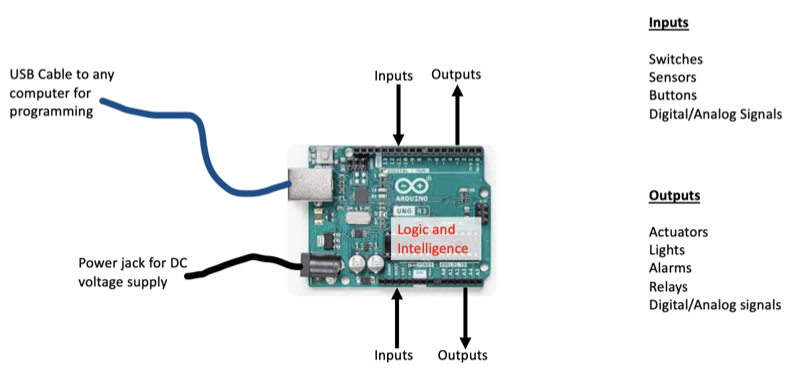
The Arduino Uno is the most popular and widely supported model because it was the first of its kind, and it’s still “good enough” for many applications. It is a single board computer (SBC) which can be easily programmed to measure inputs, do math/logic, and send outputs to the world.
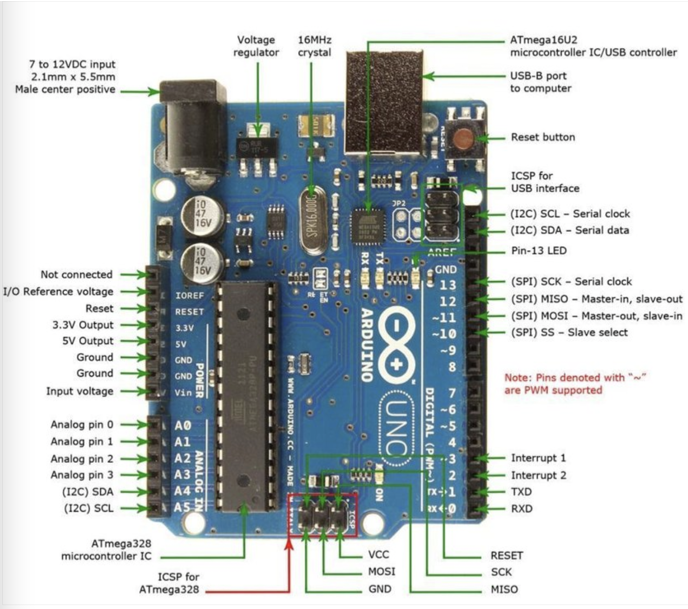
Programming is done through a USB cable from any PC/laptop, using the Arduino IDE (Integrated Development Environment) program. Download the IDE here. Once opened, it looks like this:
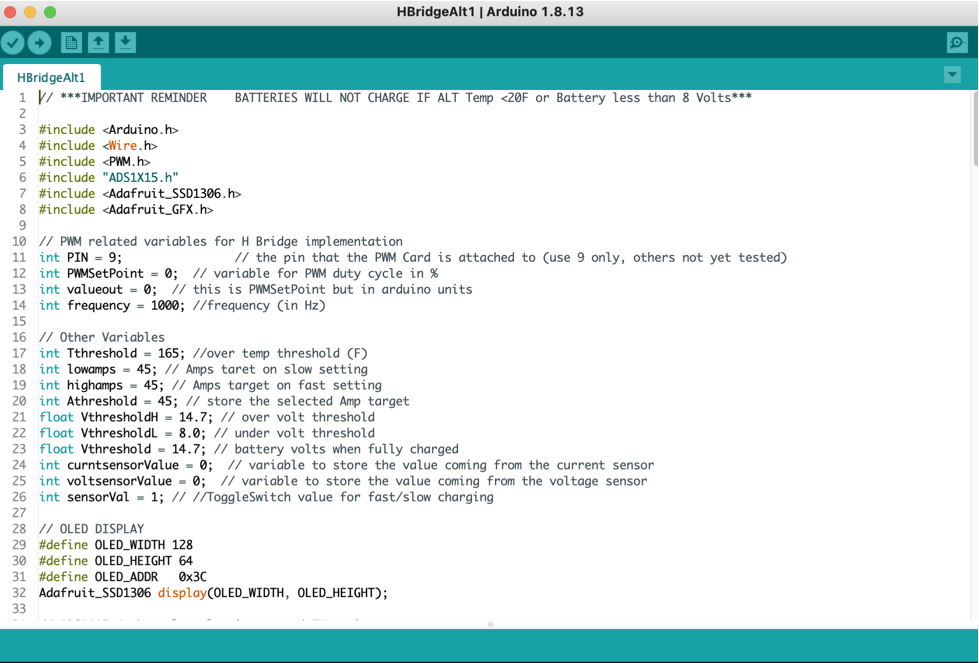
Programming is done in a language similar to C++, but no experience is required: most projects are google + copy + paste, with no actual coding. Or better yet, type what you want to do into AI, it writes code, you paste in error messages, it give you a correction, rinse and repeat until it works.
Most code is divided into 2 main sections-
“Setup” contains things that will run once, when you first press the run button.
“Loop” runs over and over, forever.